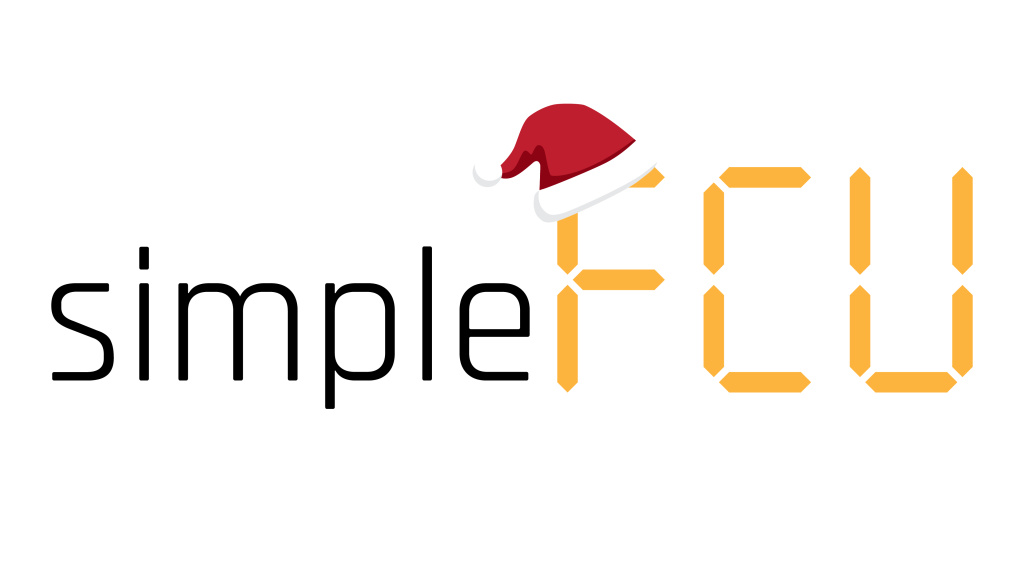Brand-new autopilot experience with FCU & EFIS
Preorder phase ended.
Thank you for the support. We aim to start shipping at the end of the May!
Fly like never before
Experience a new era of being a virtual captain. No more mouse scrolling in the cockpit. Have a full control in any situation, anytime.
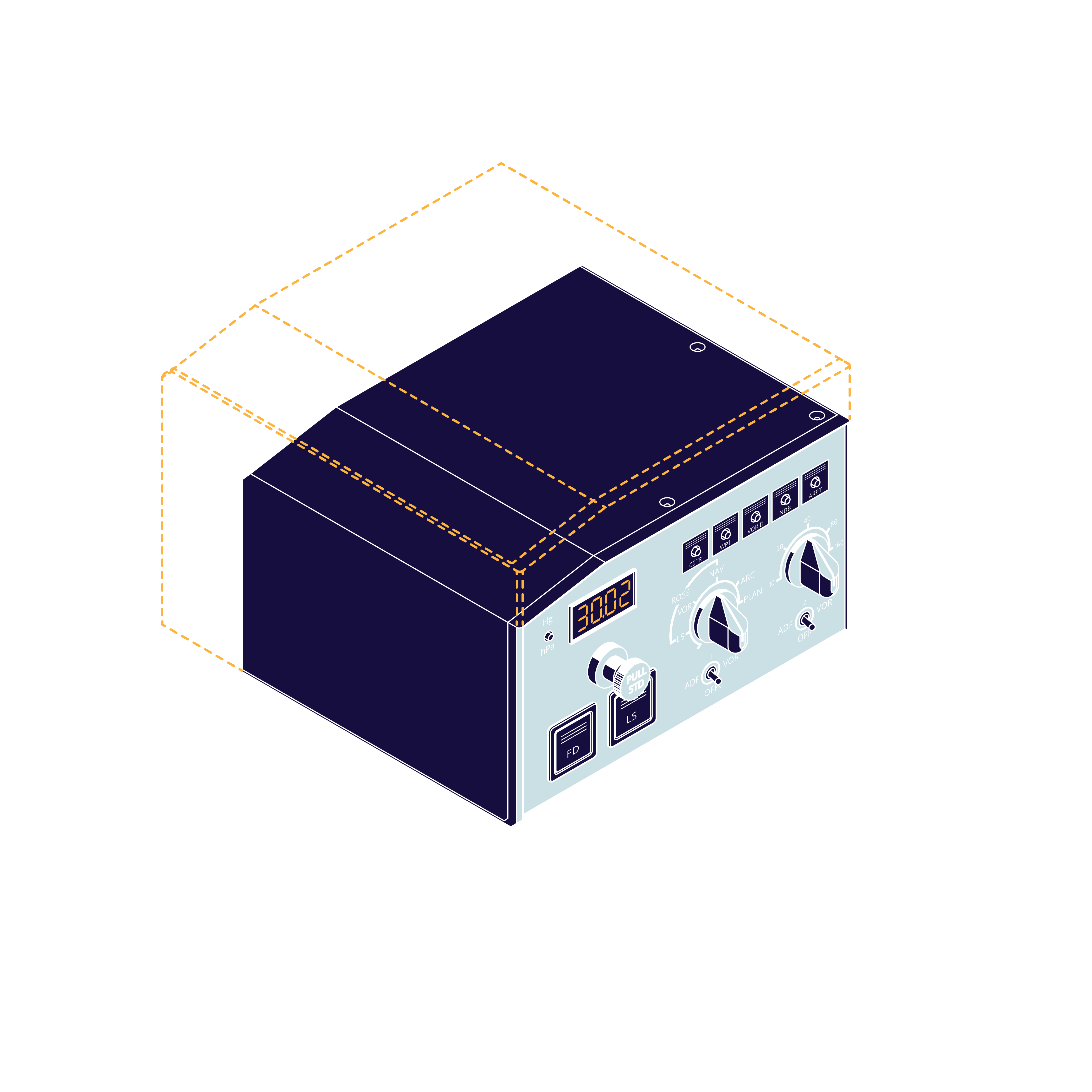
Barometer reference
Dedicated push button for Hg/hPa mode
ADF-VOR Select Switches
Mode Select Switch
ND modes
Backlit push buttons with green active LED illumination
Various versions
Mini version as displayed, Regular box is orange outlined, scroll for A3xx LCD
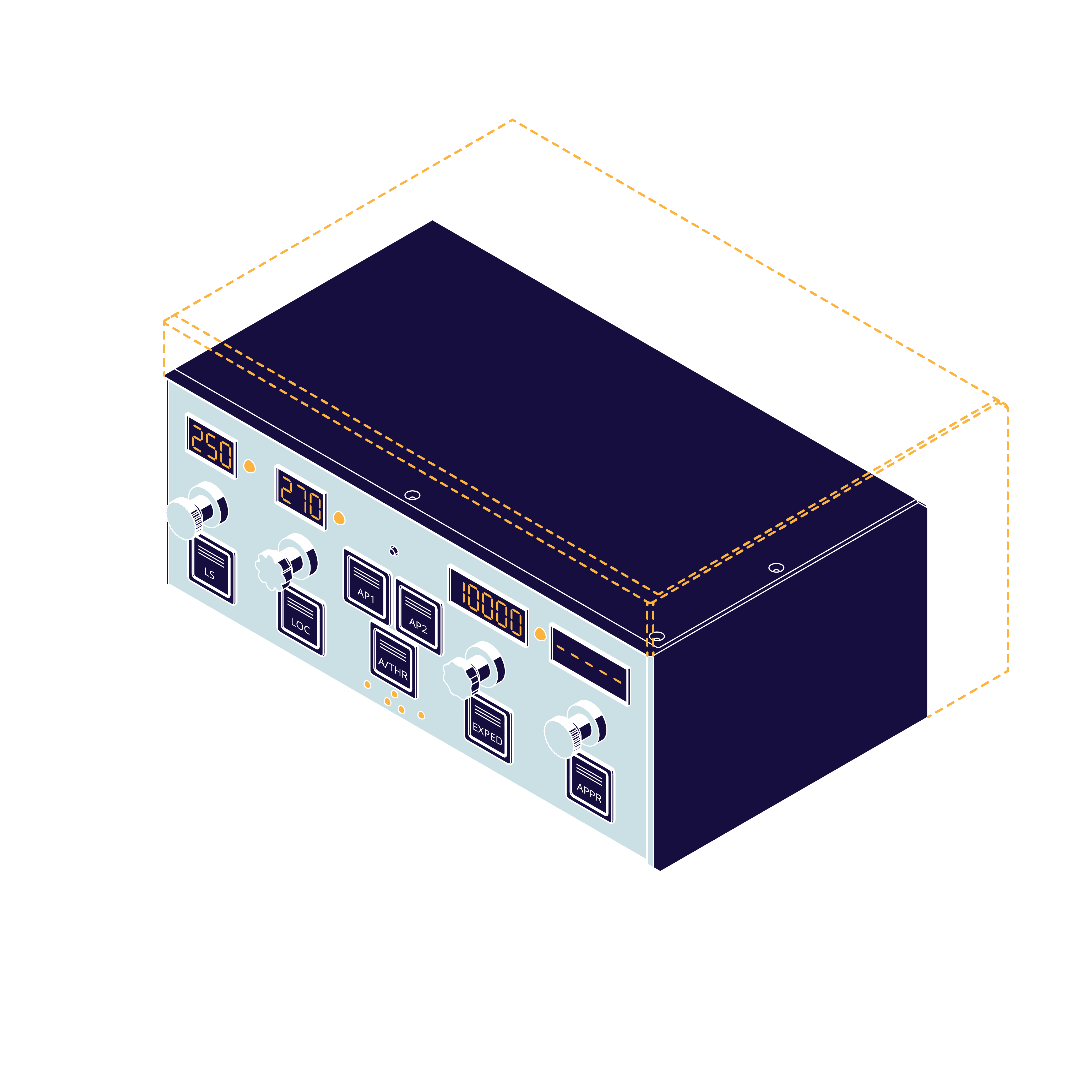
Amber seven segment displays
Fine-tuned for optimal performance
Push&Pull solution
For Selected or Managed mode
Korry type double-LED switches
Keep full control of the aircraft!
Extended LED indicator set
Dedicated to Flight Director, Parking Break and Landing gear
Airbus type knobs
What a nice addition!
Various versions
Mini version as displayed, Regular box is orange outlined, scroll for A3xx LCD
Use our pre-configured files, get creative or set up your own, completely unique project based on our hardware. Simply made for you
simpleFCU & simpleEFIS

Assemble, connect & play
Ready for MSFS 2020 and X-Plane! The pre-programmed files are set for you. Piece together, test & fly.

Enhance your creativity
Use provided STL files or design your own box! Hook other components and create advanced modules. We got you covered.

Bigger project ahead?
No problem! Purchase separate parts and finish your idea.
A wide array of intelligent features makes
flying that much easier
0
0
0
0
Customer's builds






Latest review ✈️
How does it work?
Assembly Edition is here! 3D printer no longer needed.
Creative Edition still available - STL files and instruction manual are available for download immediately after the checkout. You can start soon enough to have everything ready before the package reaches you!
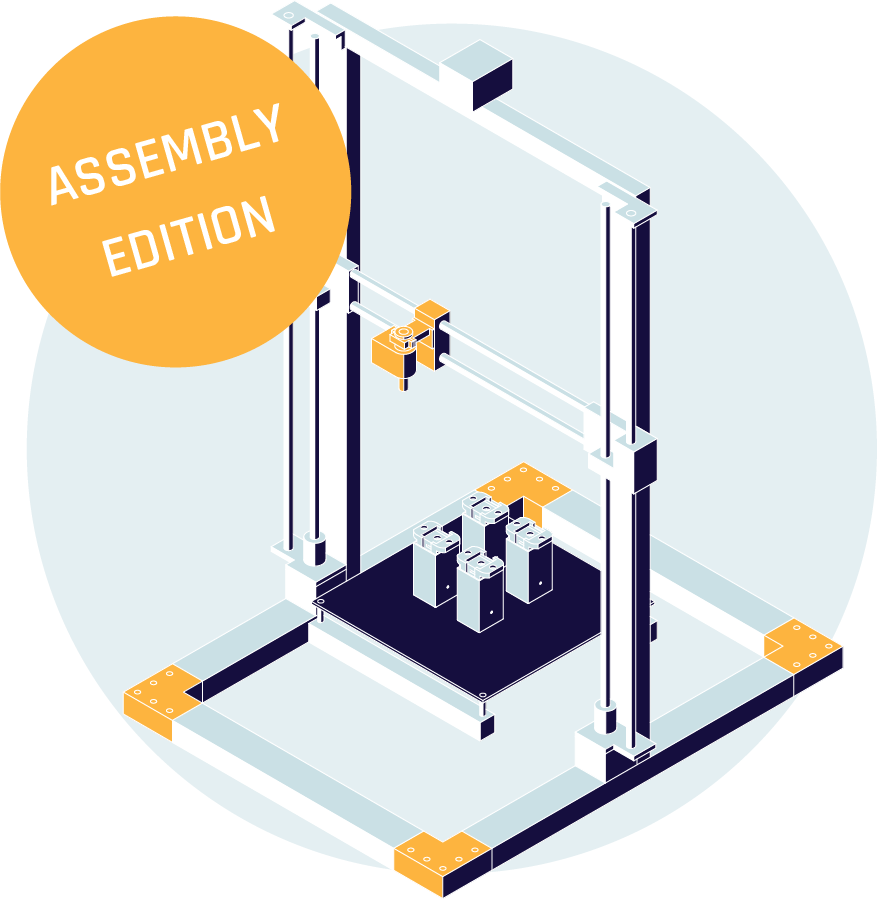
Time to put it together!
The next step is putting all the parts together. But don't worry, all you need to do is to assemble the printed parts and solder a few wires. A lot of fun ahead!
- Get the package
- Assemble everything according to provided manual
- Don’t forget to take pictures and invite some friends to enjoy this part with you

Checklists, my colleague!
Once ready to roll, plug the USB cable into your computer and launch the MobiFlight software. Check the configuration, launch Flight Simulator, verify all the functions... and voilá!
Captain, we’re ready for takeoff!

Technical information
We currently provide simpleFCU and simpleEFIS cases in three versions. The initial version, which has a slightly bigger case, ideal for standalone application on the table with no additional requirements for mounting or integrating. The new following simpleFCU Mini version in a more compact box, that will fit your currently used equipment like a charm. The A3xx LCD version supports the newly integrated A3xx LCD and is based on Mini version.
All cases revisions and updates are, and will forever be, free for our customers. All internal parts are 100% compatible among all offered versions ✈️
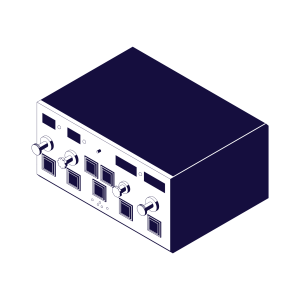
Front face panel
- 120 x 245 mm | 4.72 x 9.65 inch (h/w)
Box
- 120 x 245 x 180 mm | 4.72 x 9.65 x 7.08 inch (h/w/l)
Push&Pull encoder modules
- through hole 10 mm | 0.39 inch (diameter)
Korry type double-LED switches
- through hole 20,5 mm | 8.07 inch (square)
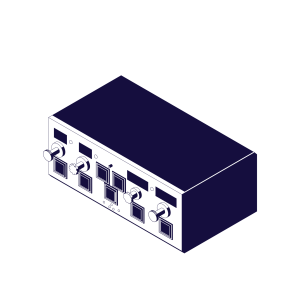
Front face panel
- 97 x 245 mm | 3.82 x 9.65 inch (h/w)
Box
- 97 x 245 x 139 mm | 3.82 x 9.65 x 5.47 inch (h/w/l)
Push&Pull encoder modules
- through hole 10 mm | 0.39 inch (diameter)
Korry type double-LED switches
- through hole 20,5 mm | 8.07 inch (square)

Front face panel
- 100 x 245 mm | 3.93 x 9.65 inch (h/w)
Box
- 100 x 245 x 139 mm | 3.93 x 9.65 x 5.47 inch (h/w/l)
Push&Pull encoder modules
- through hole 10 mm | 0.39 inch (diameter)
Korry type double-LED switches
- through hole 20,5 mm | 8.07 inch (square)

Front face panel
- 120 x 167 mm | 4.72 x 6.57 inch (h/w)
Box
- 120 x 167 x 180 mm | 4.72 x 6.57 x 7.08 inch (h/w/l)
Push&Pull encoder modules
- through hole 10 mm | 0.39 inch (diameter)
Korry type double-LED switches
- through hole 20,5 mm | 8.07 inch (square)

Front face panel
- 97 x 167 mm | 3.82 x 6.57 inch (h/w)
Box
- 97 x 167mm x 139 mm | 3.82 x 6.57 x 5.47 inch (h/w/l)
Push&Pull encoder modules
- through hole 10 mm | 0.39 inch (diameter)
Korry type double-LED switches
- through hole 20,5 mm | 8.07 inch (square)

Front face panel
- 100 x 167 mm | 3.93 x 6.57 inch (h/w)
Box
- 100 x 167 x 139 mm | 3.93 x 6.57 x 5.47 inch (h/w/l)
Push&Pull encoder modules
- through hole 10 mm | 0.39 inch (diameter)
Korry type double-LED switches
- through hole 20,5 mm | 8.07 inch (square)
Complete tech specification for custom panels available after checkout.

- Airbus A320 NX ready (Airbus family)
- Fenix A320
- CRJ models
- Boeing models
- all supported aircraft
Seven segments displays
- 3,4 and 5 digits with amber backlight
Push&Pull encoder switches
- incremental encoder modules with push and pull function
Korry type double-LED switches
- white warm backlit and green indication LEDs
- momentary tactile switch with click sound
LED indicator board with 5 LEDs
- Flight Director, Parking Brake and Landing gear LEDs
Core chip
- 1x Arduino MEGA with USB cable
Fully assembled boards
- amber 7-segment displays
- all needed connectors
Push&Pull modules
- specifically designed for Airbus type use
Korry type double-LED switches
- backlit switches with green active LED
HDG/TRK switch (can be used as SPD/MACH as well)
- integrated switch for selecting HDG or TRK mode
Hg/hPa swtich
- integrated switch for selecting Hg or hPa mode
Finishing the build
- STL files for easy printing of each individual part
- Main front sticker
- One set of stickers for Korry buttons
- A set of universal stickers for Korry buttons
- Main cable from FCU board to Arduino board
- All necessary screws
- PDF guide for completing the assembly and basic troubleshooting steps
Power source
- powered from USB port
PLUS
- a surprise! 🎉




Ready to be the next one?
Would you mind some additional reading?
🎉 simpleEFIS is here!
Approx. 7 minutes of reading time Dear SimpleFCU community, Months of our hard work are finally visible and touchable now! […]
Let’s look back at 2023 I Merry SimpleFCU Christmas
Approx. 6 minutes of reading time Dear SimpleFCU community, It’s that time of year. To summarize, look back at the […]
🎁 Christmas sale and A3xx LCD Version available as Assembly Edition!
Approx. 5 minutes of reading time Dear SimpleFCU community, We heard your feedback once again and we’ve done our best […]