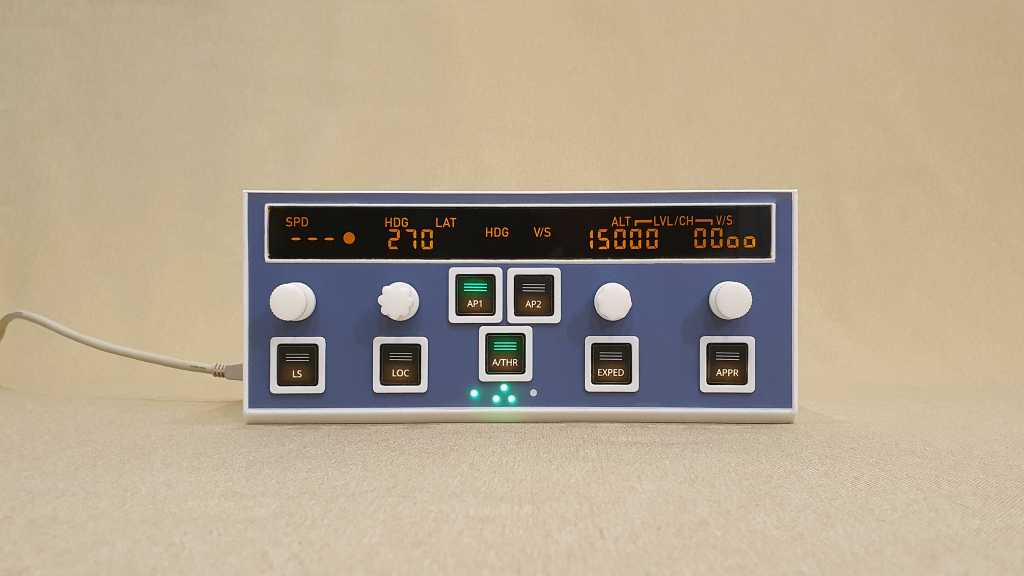
Approx. 8 minutes of reading time
Dear SimpleFCU community,
You’ve probably already heard about the awesome A3xx LCD project from KAV Simulations. We’ve been watching this project for a long time and we couldn’t resist the idea of integrating this LCD into SimpleFCU. The quality of the LCD is absolutely stunning and we’ve been in love with this beautiful piece of hardware since the day we received it.

Our initial contact with KAV simulations started a few months back, when Mike shot a brief email to KAV Simulations and received a very swift reply from James. They quickly exchanged all the basic info, technical stuff needed, and an order for the prototype testing piece has been made.
We’ve exchanged a lot of emails with James from KAV Simulations, who has always been super helpful and answered all our questions in a very fast and professional way. With this said, we’ve asked James a few questions especially dedicated to this blog article and he was so kind to have a quick chat with us.
The initial idea behind A3xx LCD
Have you ever wondered what was the initial idea to create this LCD? Or what is needed to bring such a device to life? We wanted to know as well! So, James, can you tell us a bit more about the A3xx LCD project?
James: “The main aim I have always had, and will always have, is to make home cockpit building accessible to everyone. A big push towards this was the rapid growth of the popular ‘MobiFlight’ platform, of which we’re a proud sponsor. In trying to replicate the FCU, I discovered many different ways to implement this. And for those who wanted the closest replication of the real thing, this meant spending large sums of money on pre-built plug and play panels from the larger manufacturers. This just isn’t an option for everyone (myself included). And I want to stress here, that there is also NOTHING wrong with the popular 7-segment solution to the FCU display.
When manufacturing an LCD, there are large costs to get the products setup, and then there are large minimum order quantities after that. I, initially, tried to get the project off the ground by using Kickstarter, but this failed to meet its goal. Understandably, as people had no guarantees of their investment. But, it was worth doing because it showed that there was interest in the product and that there was a market for it. This enabled me to secure private funding to launch the project and get it on the market. In doing so, it has been a project of such hard work and effort over about 18 months from the initial idea to getting it on sale.
Because, not only has there been lots of back and forth on the design of the product itself, it’s been a lot of work in developing the custom MobiFlight firmware to allow the ‘plug-and-play’ type approach to using the LCD’s.
I honestly feel so happy when people send me pictures of the LCD in their own displays, and it makes all the hard work so far worth it.
I’m humbled that SimpleFCU has taken this LCD and integrated it into their fantastic products, and I hope that your customers enjoy the look and feel of the SimpleFCU in conjunction with the Kav Simulations FCU LCD.”

Thank you very much for sharing all the details, we can see how much work is behind the LCD and we’re happy you made it! We do agree, seeing the modules built and used by our customers, that’s a feeling you cannot compare to anything else!
Integration with SimpleFCU
Now let’s head back into the integration with the SimpleFCU module.
Inspecting the documentation was the first thing we had to do and this led to the point, when we realized that the LCD is using a similar number of PINs, as we need for our current 7-segment displays. We knew that integration can be done on our table, but can it be easily done by our customers who already bought SimpleFCU and are willing to use this LCD in their build?
The simple answer is: YES!
Actually, it’s not a big deal to replace (or build) a SimpleFCU module with the A3xx LCD. To be sure, this is easily doable for everyone, we’ve tried on our own!
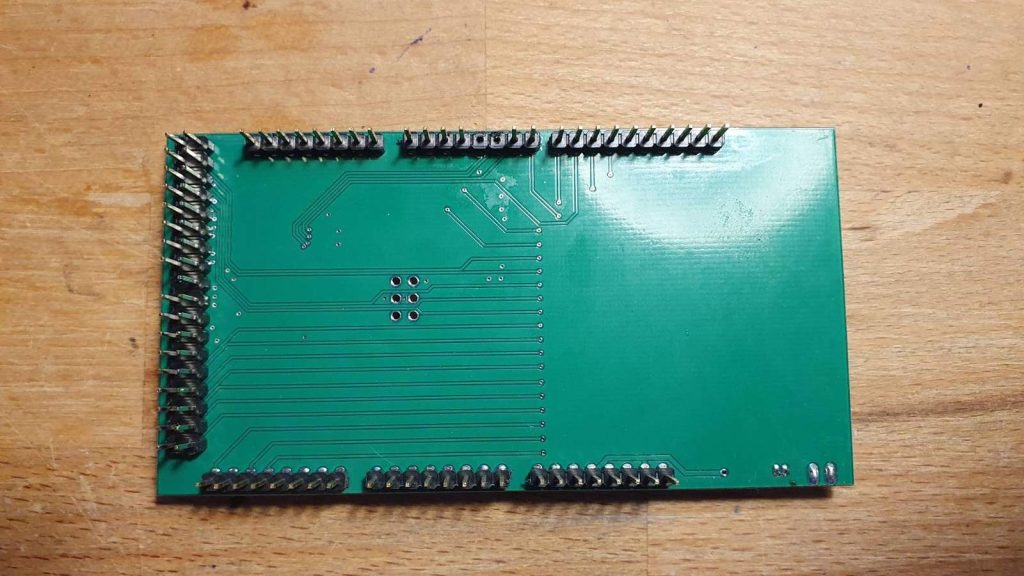
(The Shield needs to be slightly adjusted – 3 pins removed)
As we’ve already said, the number of PINs the LCD is using is pretty much the same, as we use on SimpleFCU Shield for current 7 segment displays. This led to an idea that LCD can be easily added, which we proved to be true! So all our customers can implement the A3xx LCD with their current SimpleFCU hardware, and with just a tiny bit of soldering and fine-tuning things.
We’ve covered all the details in our updated PDF Instructions manual.
So now we’ve learned that we can easily integrate the LCD with the SimpleFCU shield. But what about the plastic parts?
Plastic parts
We’ve made a few necessary changes for the A3xx LCD version. The outer plastic parts are based on a Mini version of SimpleFCU, however we had to add approx. 3 millimeters of height. Otherwise, there wouldn’t be enough space for the top Korrys (AP1 & AP2) to fit into the plastic part. This was, actually, the only change we’ve done to the main plastic parts. Obviously, the cover got a bit higher as well and received a few minor changes to fit the bottom plastic part perfectly.

(Taken from our updated website)
All other internal parts are 100% compatible and can be easily used.
Alright, so now we have boards working, everything assembled in the plastic case and it’s time for…the software!
Software part
We’ve been provided a lot of stuff from KAV Simulations to test the LCD, try MobiFlight configs, etc.
Mike has been thoroughly looking into this one for a few days and once all was ready, a test flight needed to be made!
The firmware of the LCD is supplied by KAV Simulations, however it has pre-defined PINs that SimpleFCU shield is using for different inputs/outputs. James was so kind to send Mike a guide on how to build the software with custom PINs on our side, so we’ve been able to build the firmware exactly as we needed for SimpleFCU! This is of course ready for our customers in the Config RAR file.
Once the test flight has been made, we’ve reported a few improvement ideas to be implemented, which actually led to an update of the firmware of the LCD to version 2.4.2. This is the latest one as of today, and we’re happy we’ve been able to provide feedback that made the A3xx LCD even better 😏

(Module assembled, not yet powered on)
Job is (almost) done!
Long story short – at this point, we knew only a few days were keeping us away from sharing this lovely update with all our customers. All the download files are already updated, let’s be exact:
In order to get all the new files, redownload all RAR files from “My account” section on our website
➡ The plastic parts are available in the main STL RAR file, only big outer parts need to be printed, the rest is compatible
➡ The configs and all firmware files are in main config RAR file
➡ The PDF file for the sticker is available as well
➡ Both PDF manual files are updated with the needed info how to connect & launch the A3xx LCD successfully
➡ Mike has recorded a video of the first launch to make things as smooth as possible. Link is in the manual as well.

(Module is up and running)
How can I purchase SimpleFCU with the A3xx LCD?
You can easily visit our shop, and look for the Creative Edition of SimpleFCU. Choose A3xx KAV version and proceed to the checkout. Is it that easy?
Yes! We have pre-packed boxes in stock, we’re shipping in max. of 24 hours after the order is submitted ✈️
Special offer with the A3xx version available: use a coupon code on checkout KAV5OFF to get a 5% discount for the SimpleFCU Creative Edition!
And now the most important thing!
As the A3xx LCD needs to be purchased separately directly from the KAV Simulations site, we’ve prepared a special offer together with the KAV Simulations! This offer is valid for a limited time only, but we haven’t really decided for how long this will be, so grab yours while it lasts!
Get a 5% discount for the A3xx LCD from KAV Simulations as well! The discount code will unlock once your SimpleFCU order is submitted.
Head then to “My account” section and look in the “My downloads” section for more info 😏
Phew, this was a lot of info, we get it. Let’s close this blog with a bit more from James and Mike.
Future plans
As the SimpleFCU project is constantly evolving, such as the A3xx LCD project, the question of the day is: what can we expect in the future. James, what’s in store for the A3xx project?
James: “The EFIS display is due for release this week. It will be launching with a promo price of £34.99 (RRP £39.99), and customers can buy 2x EFIS LCD’s and get 1x FCU LCD with 20% off with promo code: 2EFIS20%FCU – all details are in the provided link.”
Well, it’s lovely to hear that the EFIS LCD is about to be shipped! We can’t wait to put our hands on it! Yes, we have already ordered one test unit 💪
Mike: “Firstly, I’d like to thank you, James, for replying to all of our questions and I’m really looking forward to our future collaboration!
We have been gathering feedback about the EFIS part for quite some time now. This is something I’ve already started looking into and all I can say is that this is something that’s on our roadmap for sure. Let’s say it’s a work in progress…”

(The very first prototype of EFIS)
So, did somebody say SimpleEFIS?…
Make sure to leave us your email in the footer below if this rings a bell for you
Feel free to discuss what we should not miss in the comments section below, and don’t hesitate to join our Discord server as well 😏
Enjoy the summer days!
Safe travels & happy landings ✈️
For the whole SimpleFCU team
Mike





Thanks again, Mike!
It all looks fantastic in your photos, and I’m excited to see the possibility of a SimpleEFIS too 😉
Thank you, James!
Interesting times ahead, right? ✈️
Cheers!
Thanks Mike.
I am looking forward for the development also for the Efis part.
Both parts are on the way to my home.
Best regards,
Leo
You’re absolutely welcome, Leo!
Cheers!